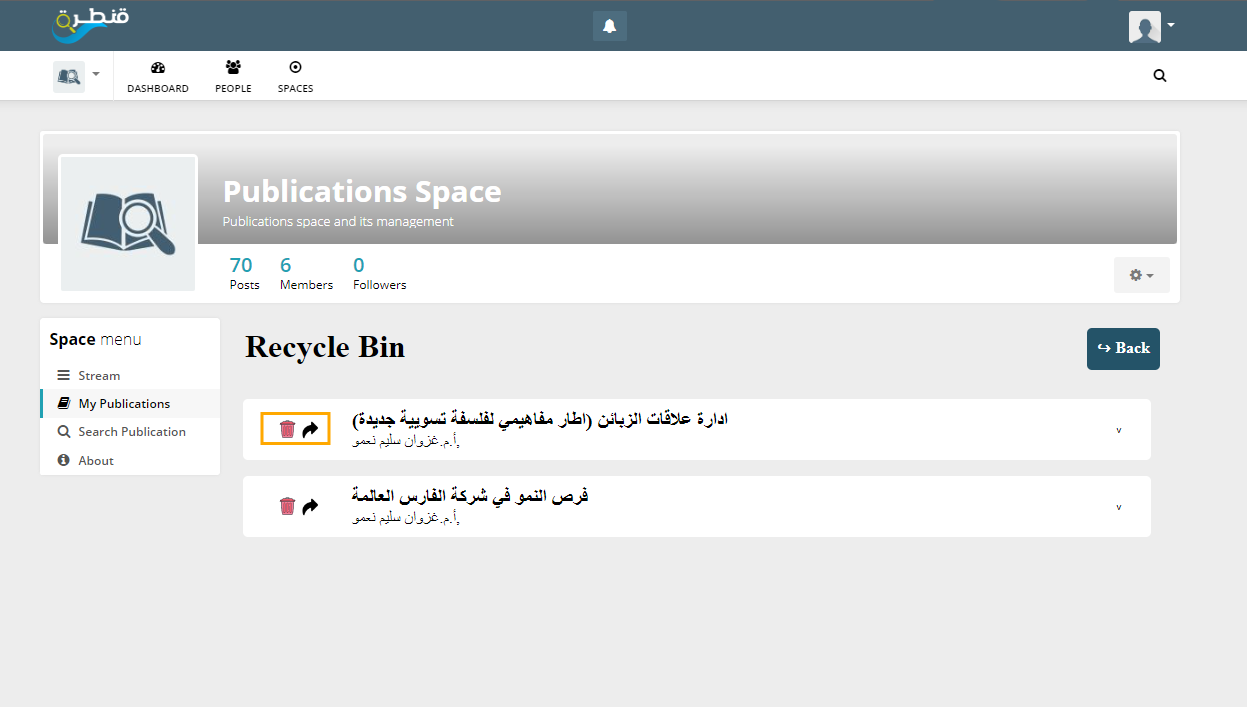Go to spaces
How To Add Publications
Add Publications
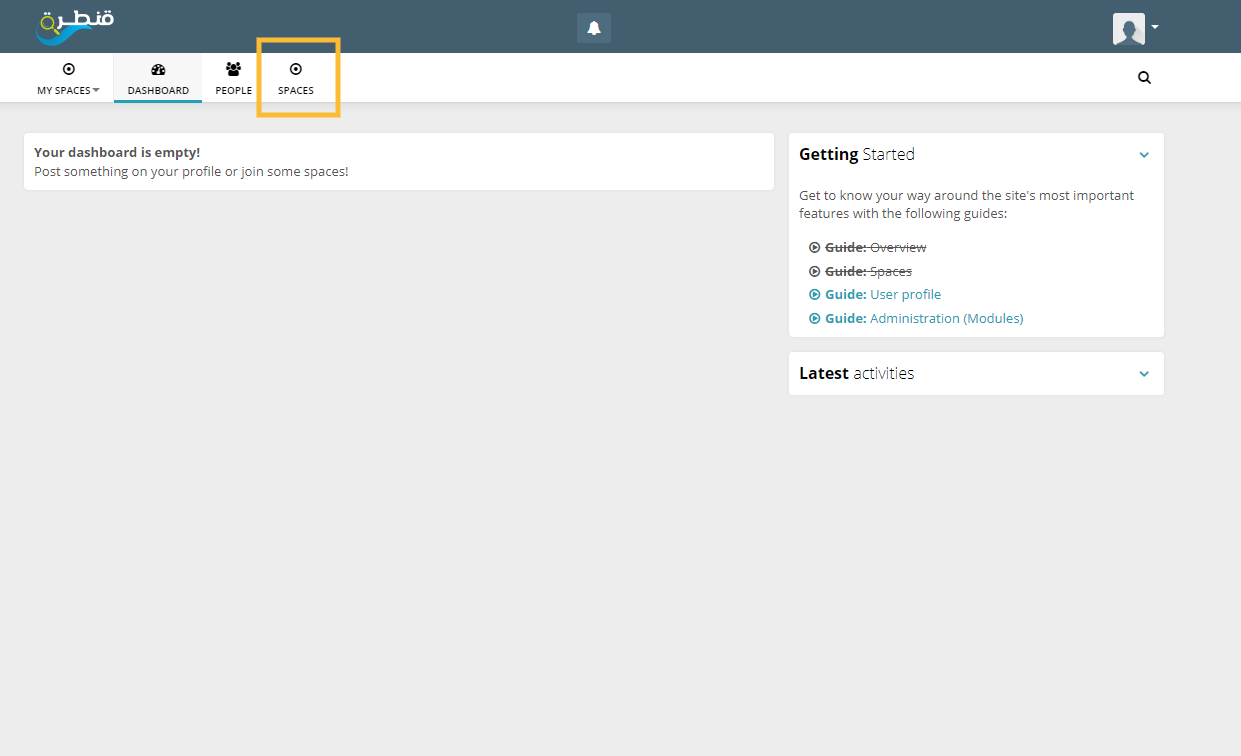
Go to the Publication Space
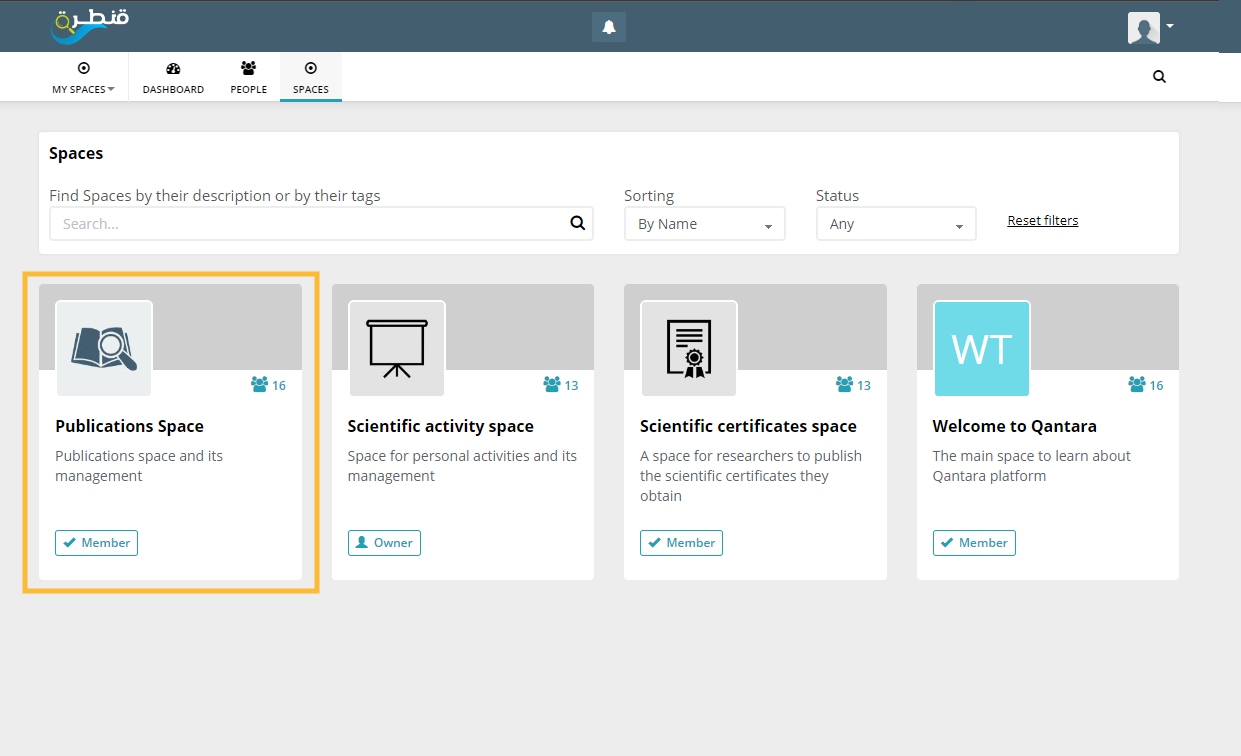
Go to My Publications
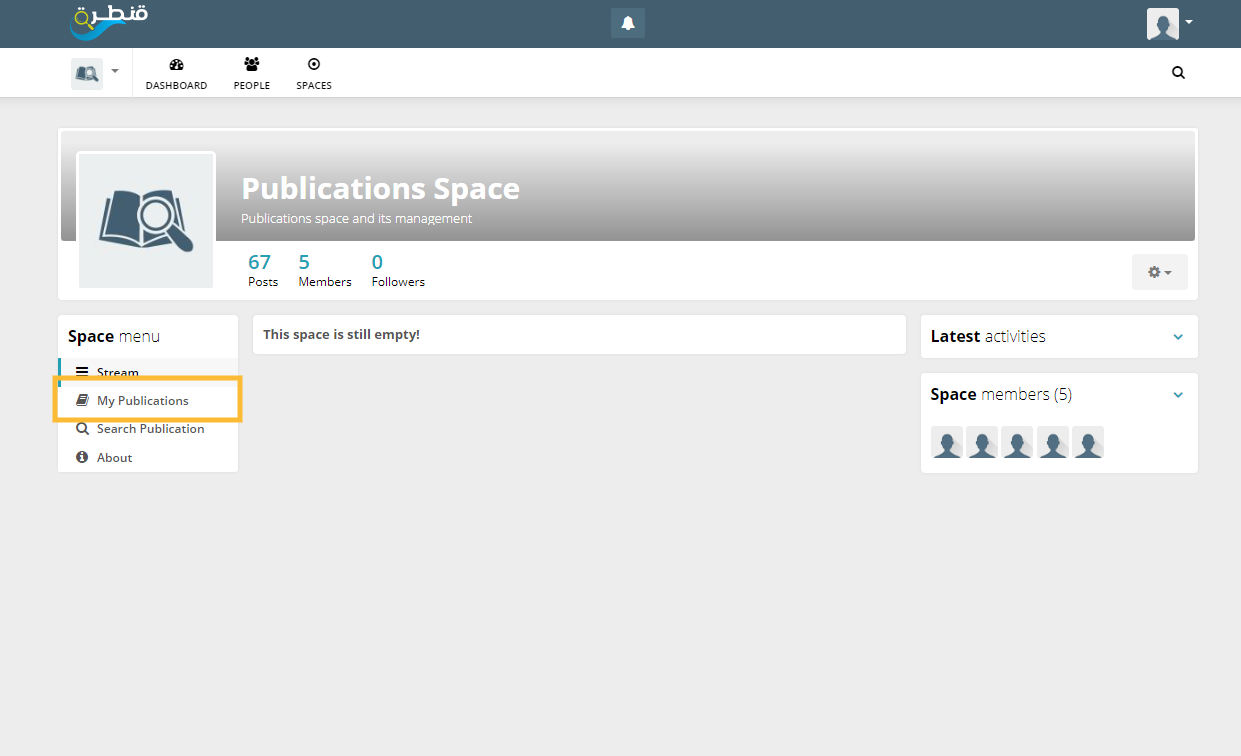
Then go to Add
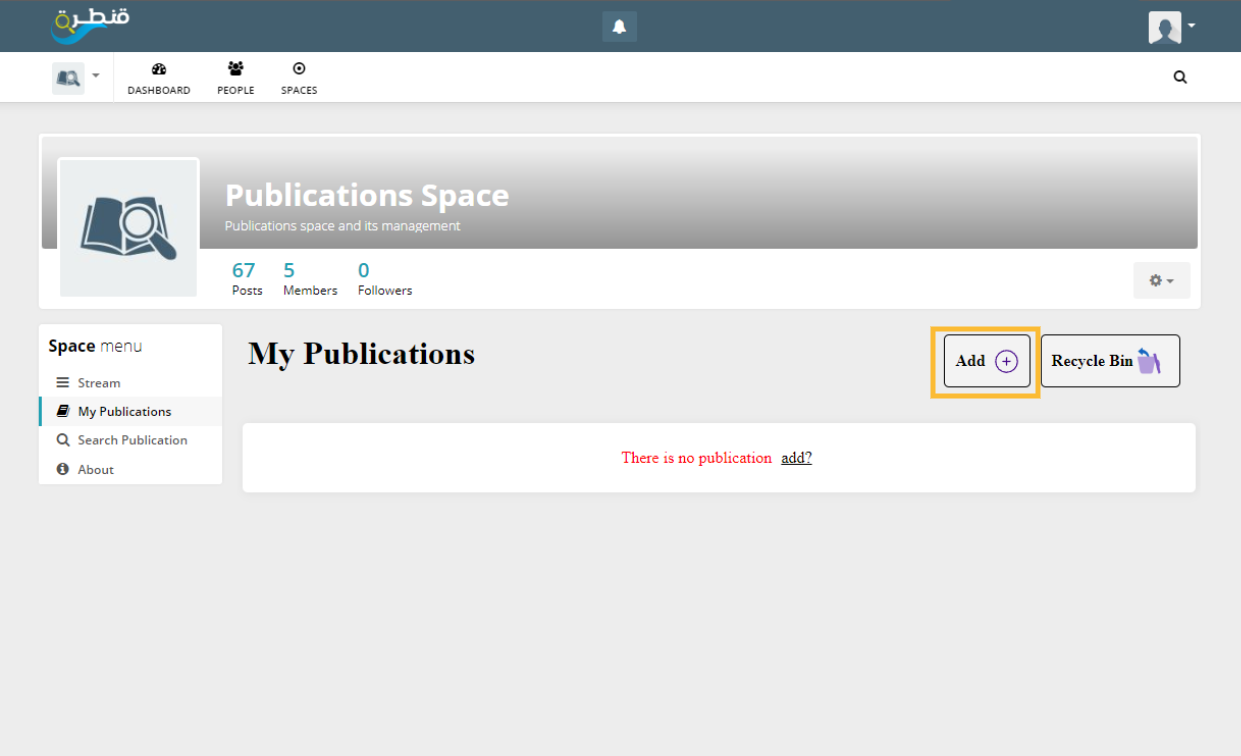
Here you can choose a way to add your publications
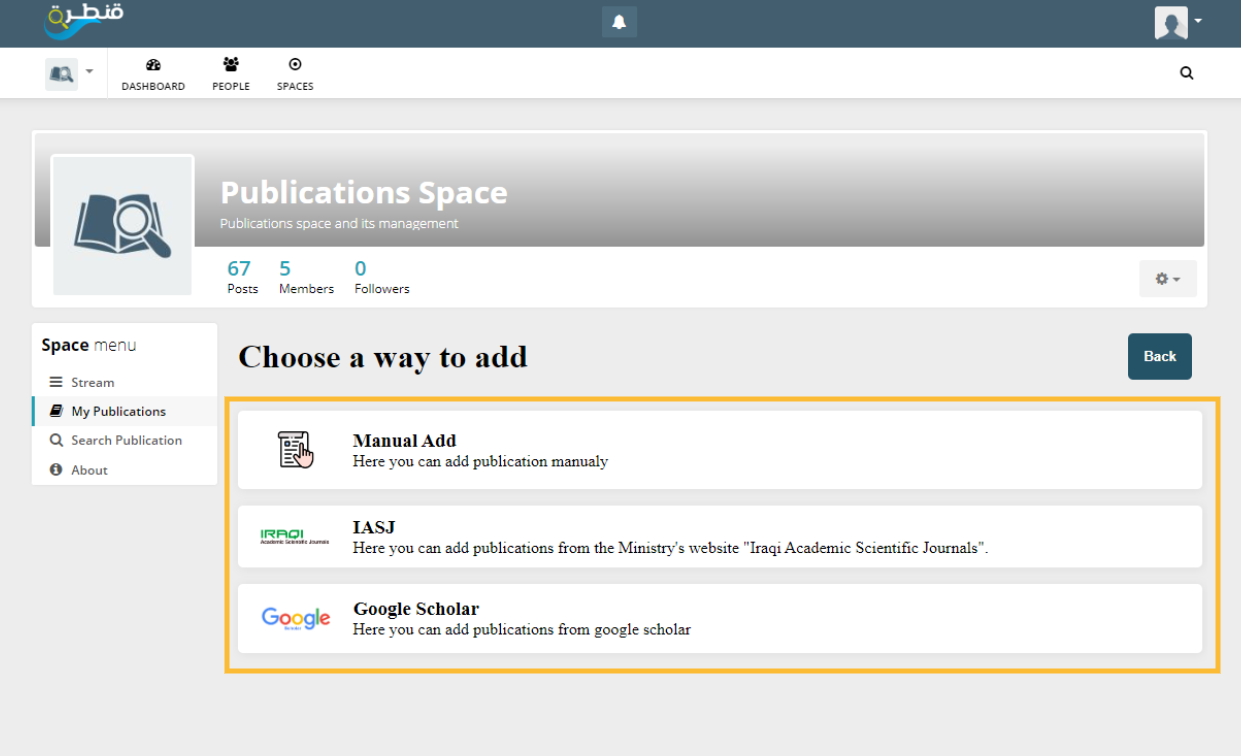
Manual Add
Through this window, you can manually add your publication according to the required fields
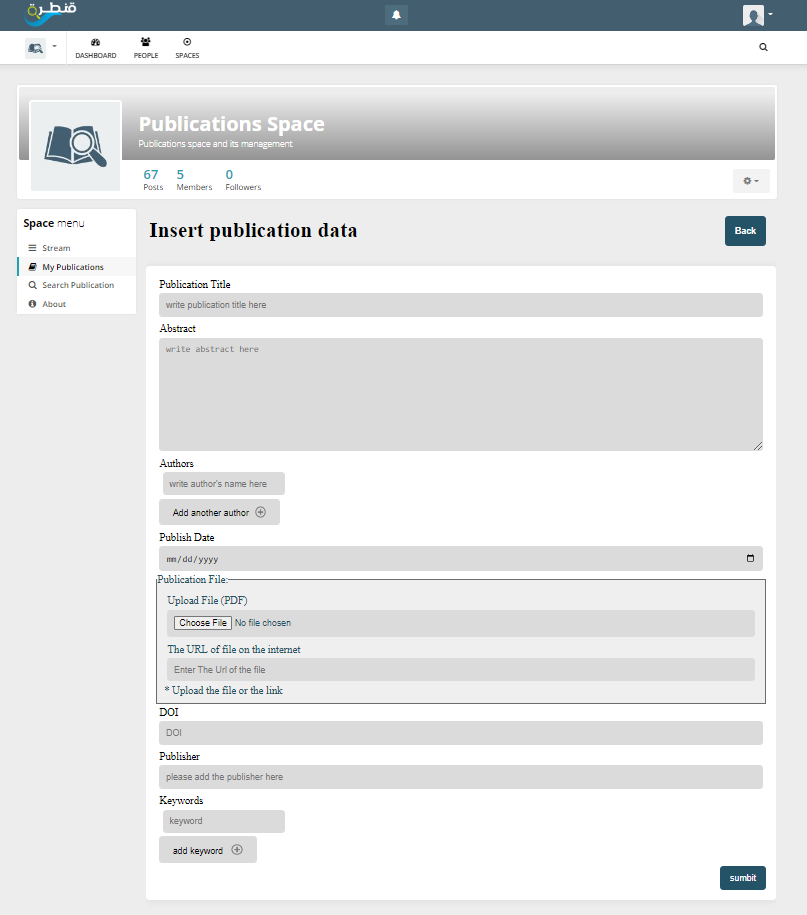
Google Scholar
You can type your full name in the text box
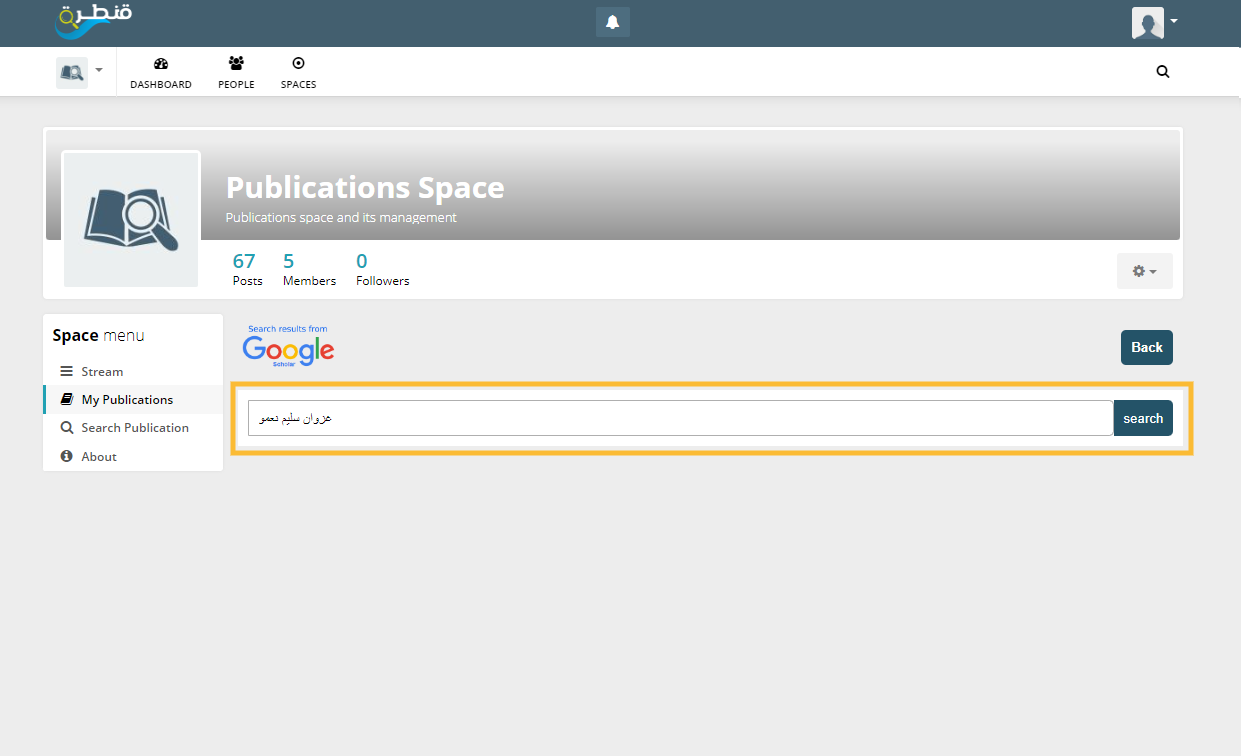
You will get a list of researchers (Authors) whom have similar name, please choose your account
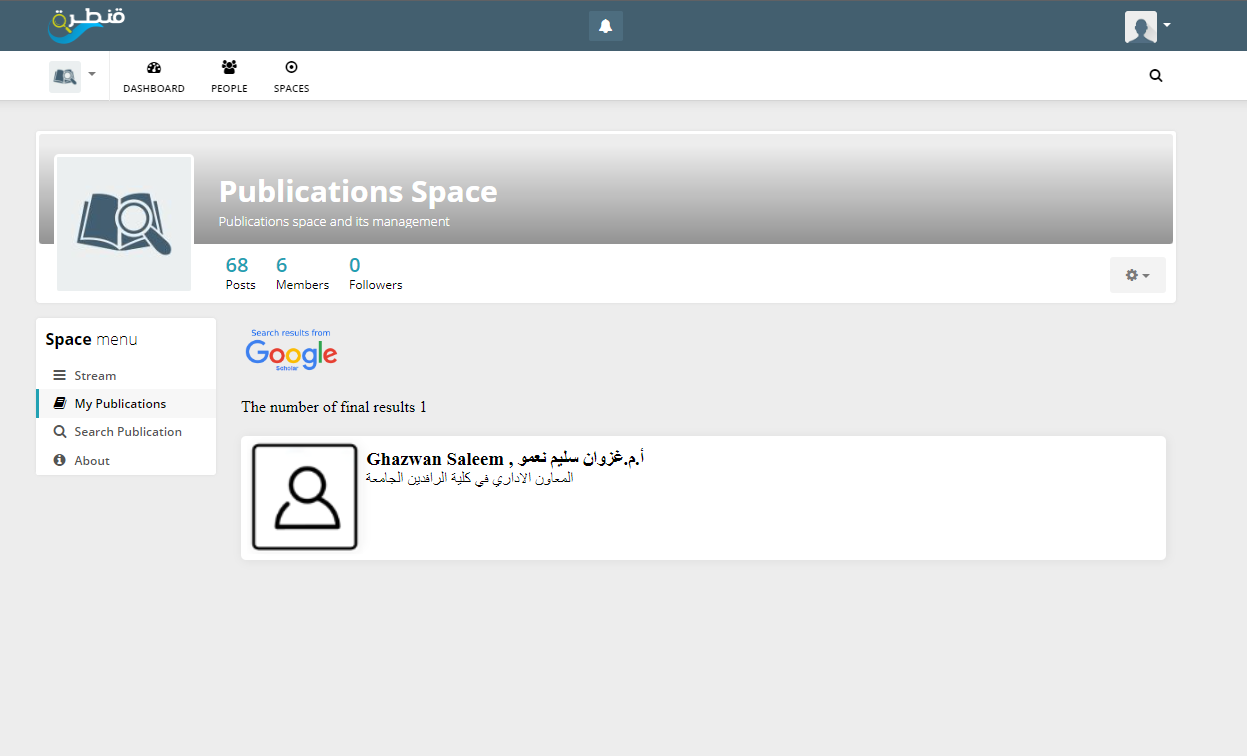
After you select the author the list of expected papers will be displayed , please select your paper.
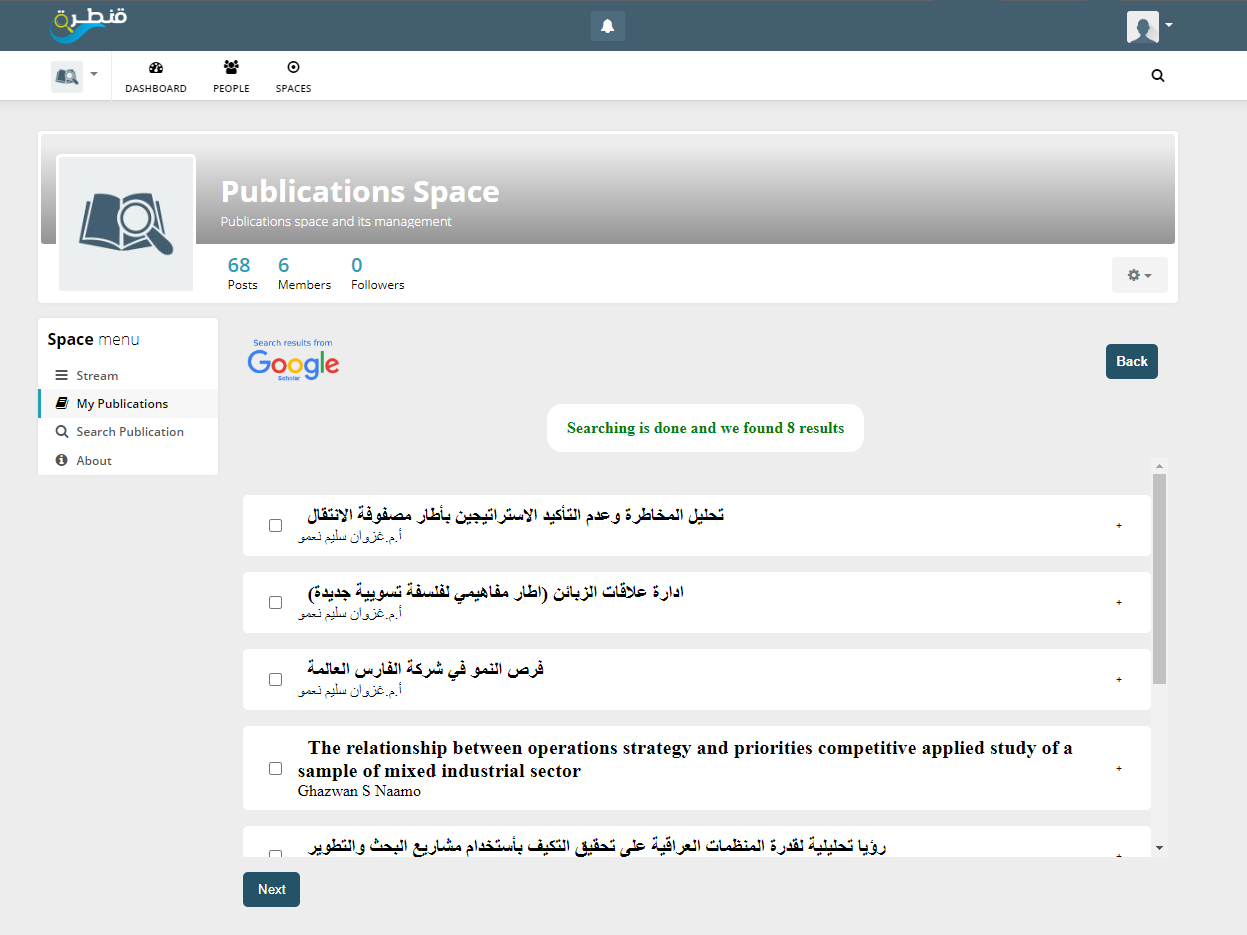
After the paper(s) selected and click on Next button your page will trnasfered to the verification page to check the the paper similarity against the existed papers in the database.
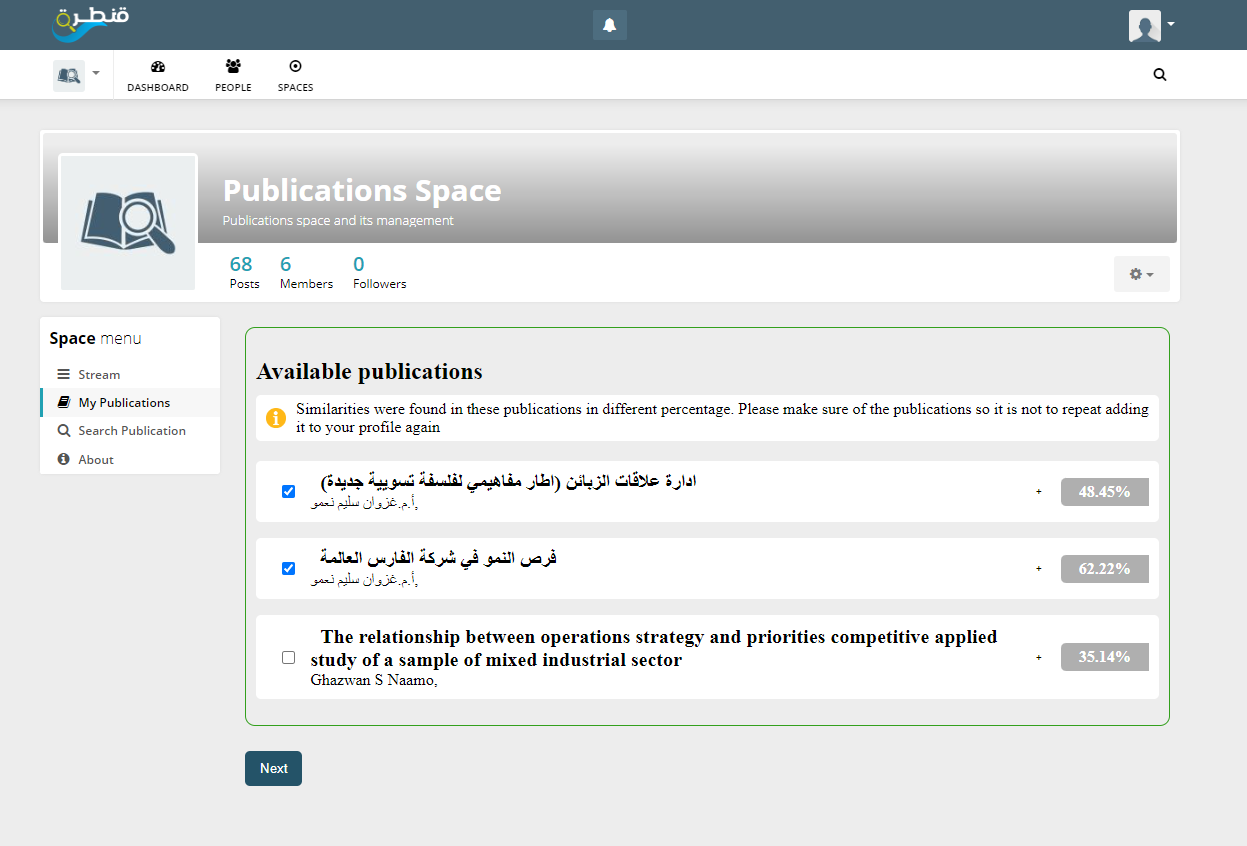
After you select one of the paper list and click on Next, you will transfer to the confirmation page to decide whether these papers (s) are yours or not.
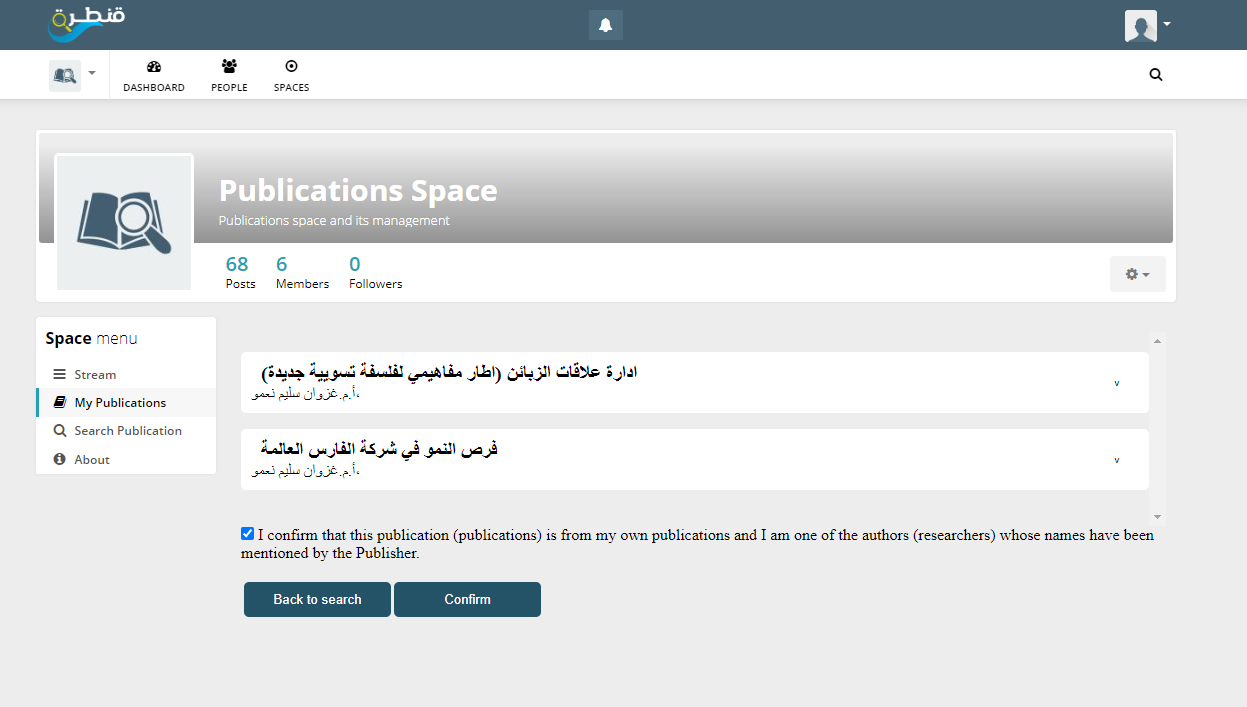
You will be redirected to My Publications page and you will find that the publication(s) has been added successfully
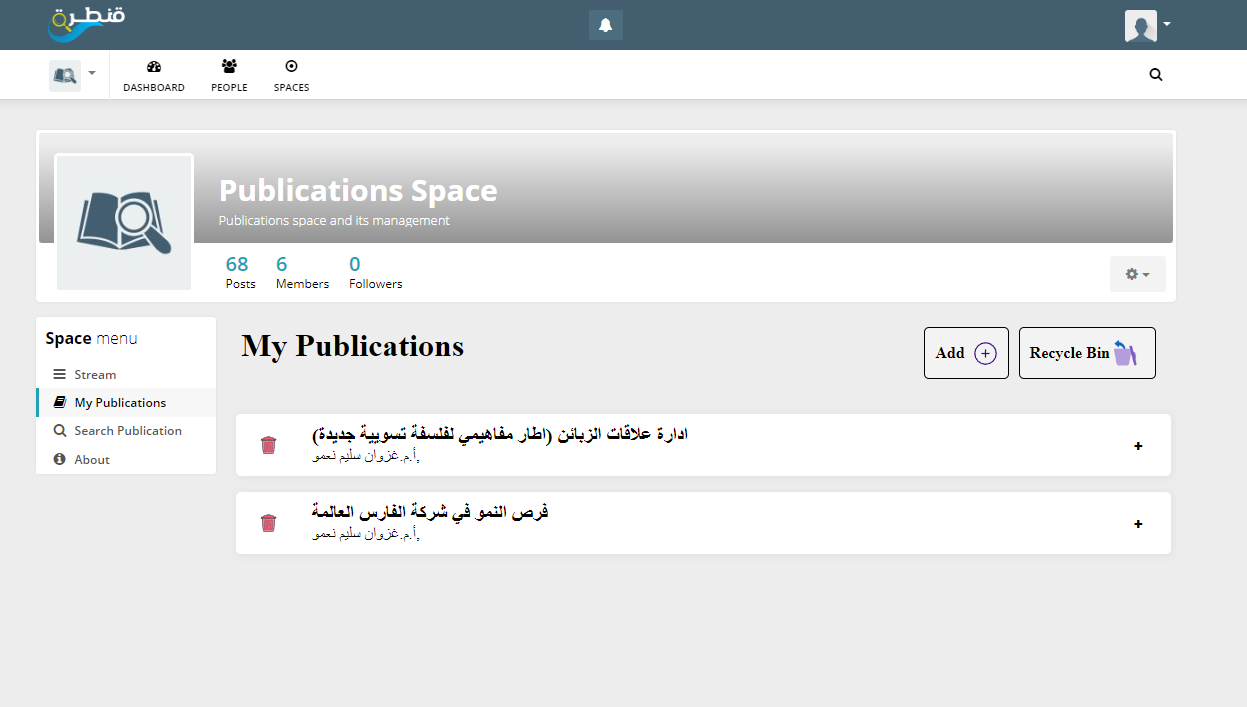
IASj
You can type your full name in the text box
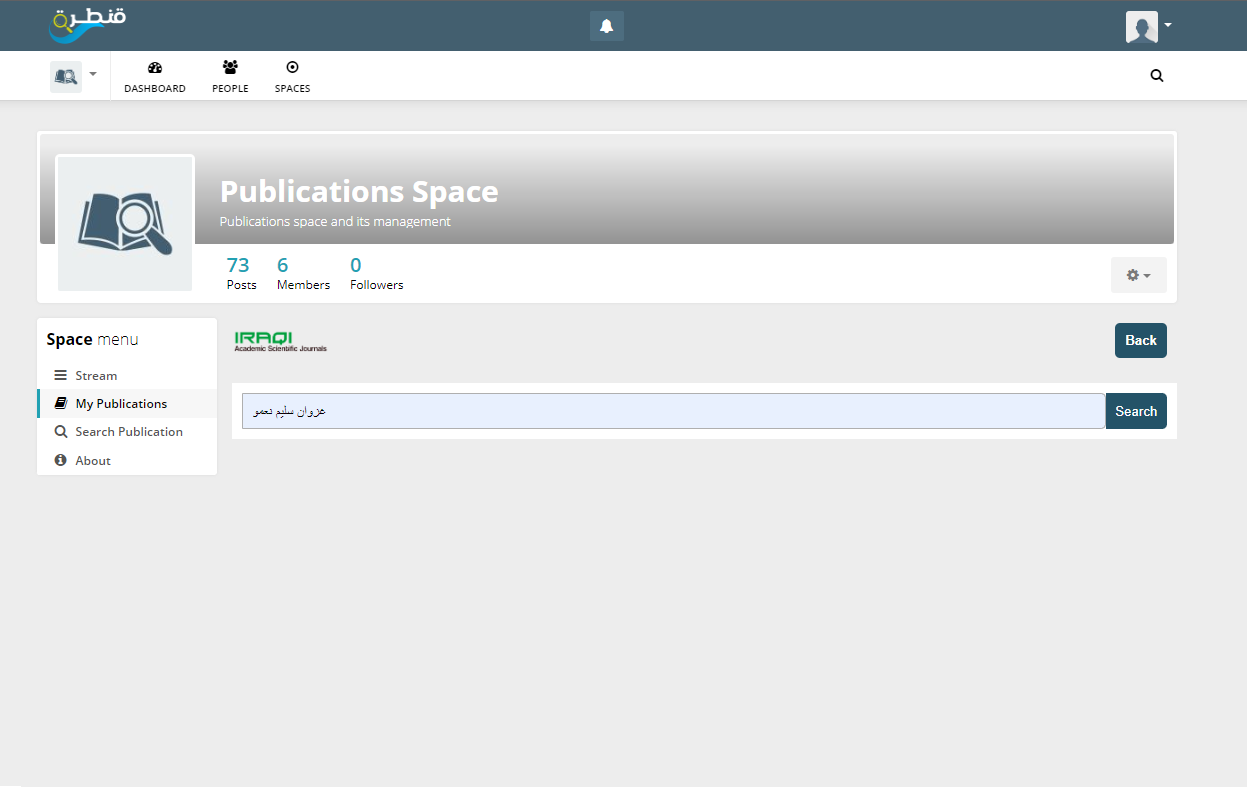
A list of expected papers will be displayed , please select your paper.
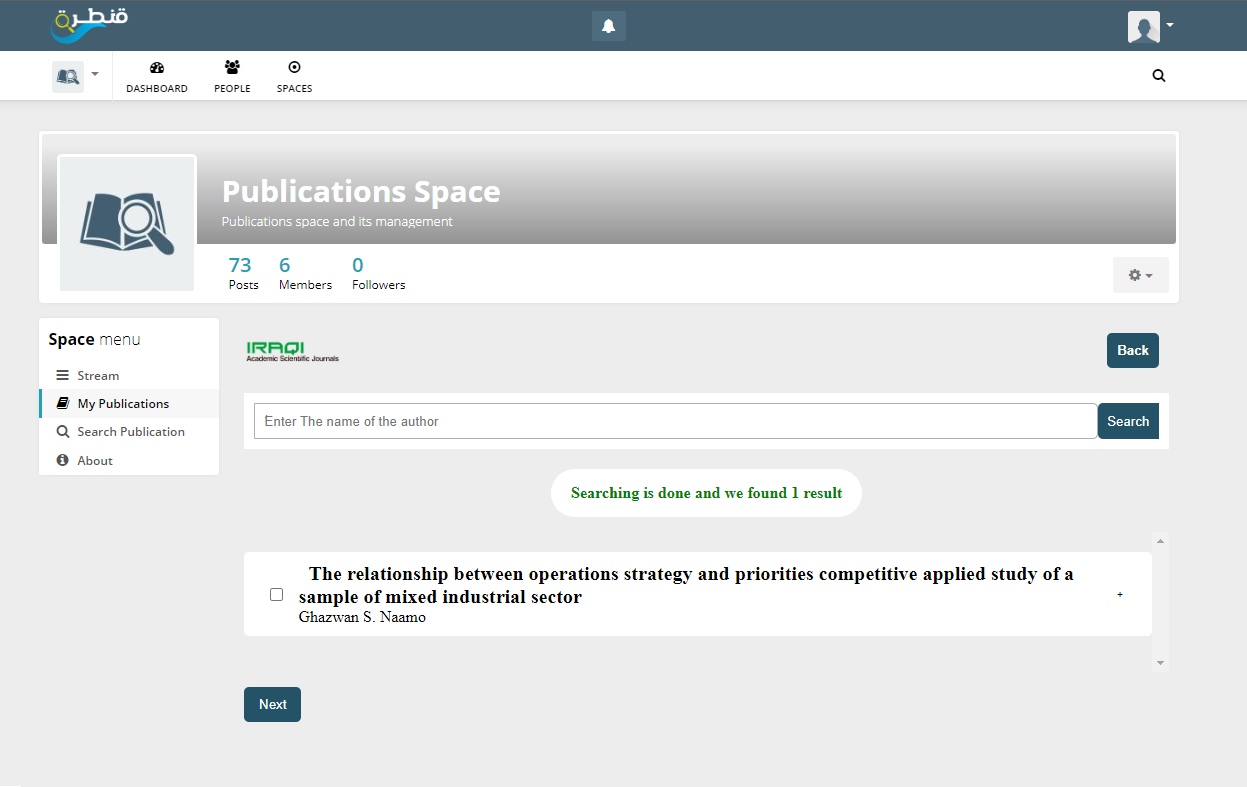
After the paper(s) selected and click on Next button your page will trnasfered to the verification page to check the the paper similarity against the existed papers in the database.
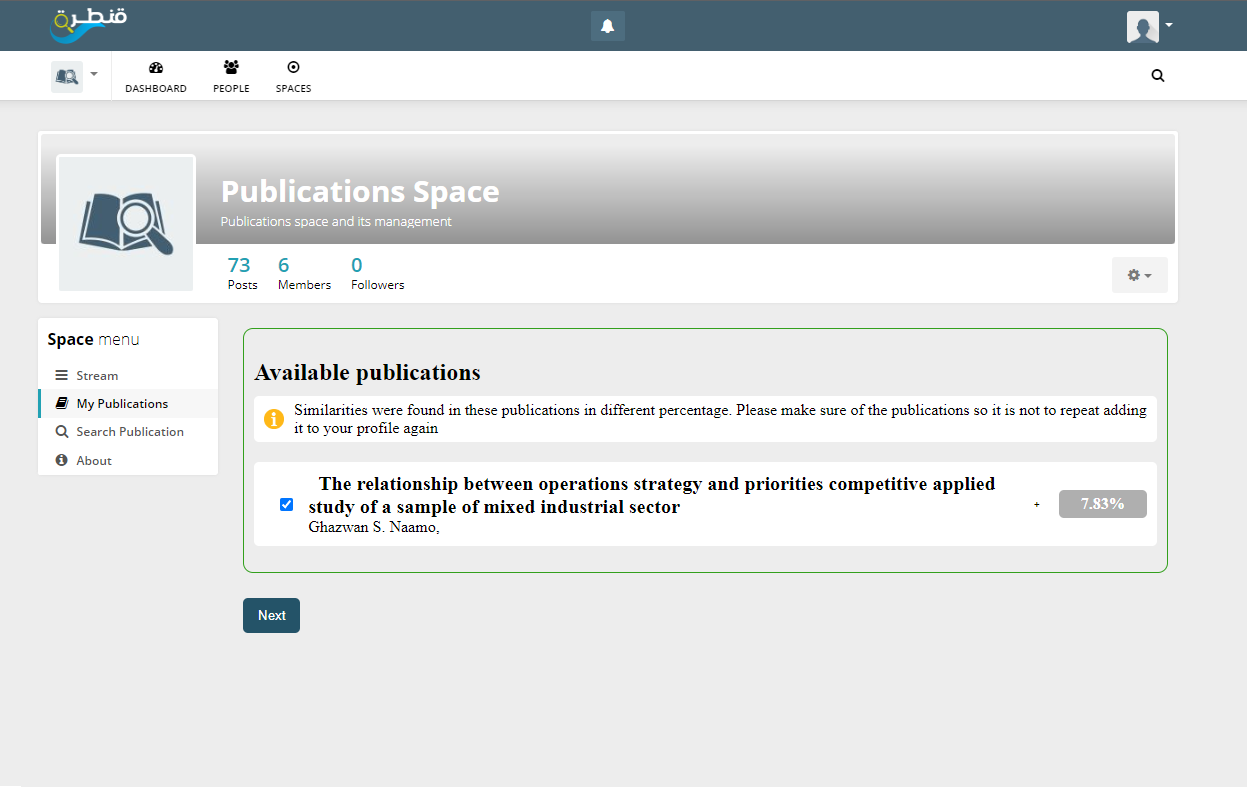
After you select one of the paper list and click on Next, you will transfer to the confirmation page to decide whether these papers (s) are yours or not.
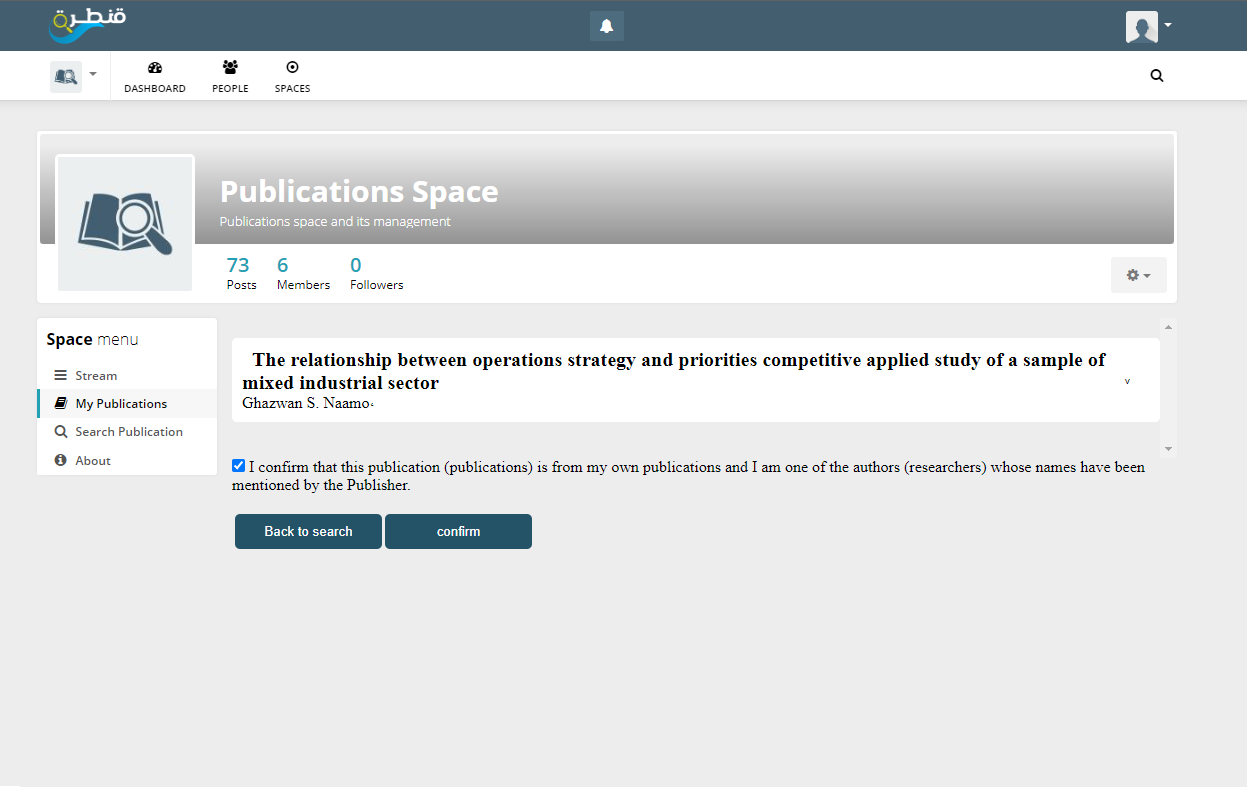
You will be redirected to My Publications page and you will find that the publication(s) has been added successfully.
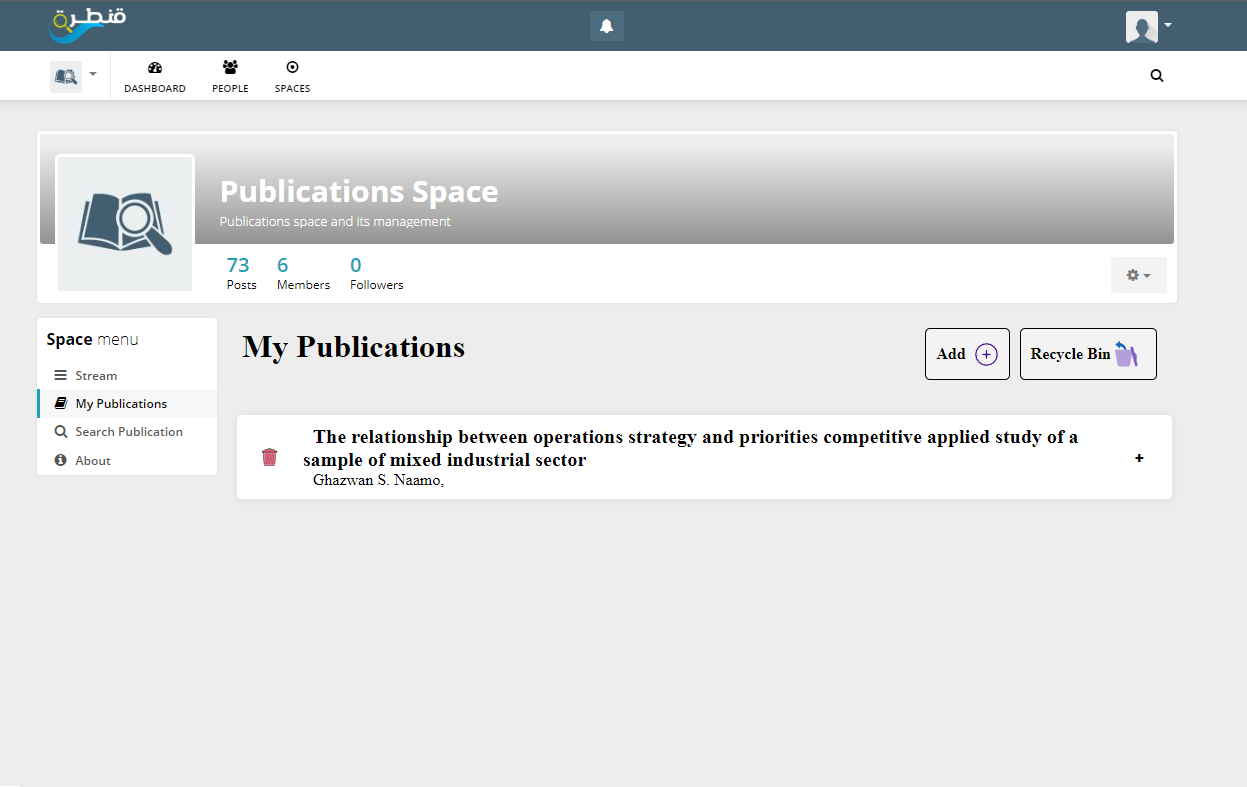
Delete Publication
You can Delete your papers via click on Delete button.

You can find deleted paper(s) by click on Recycle bin button
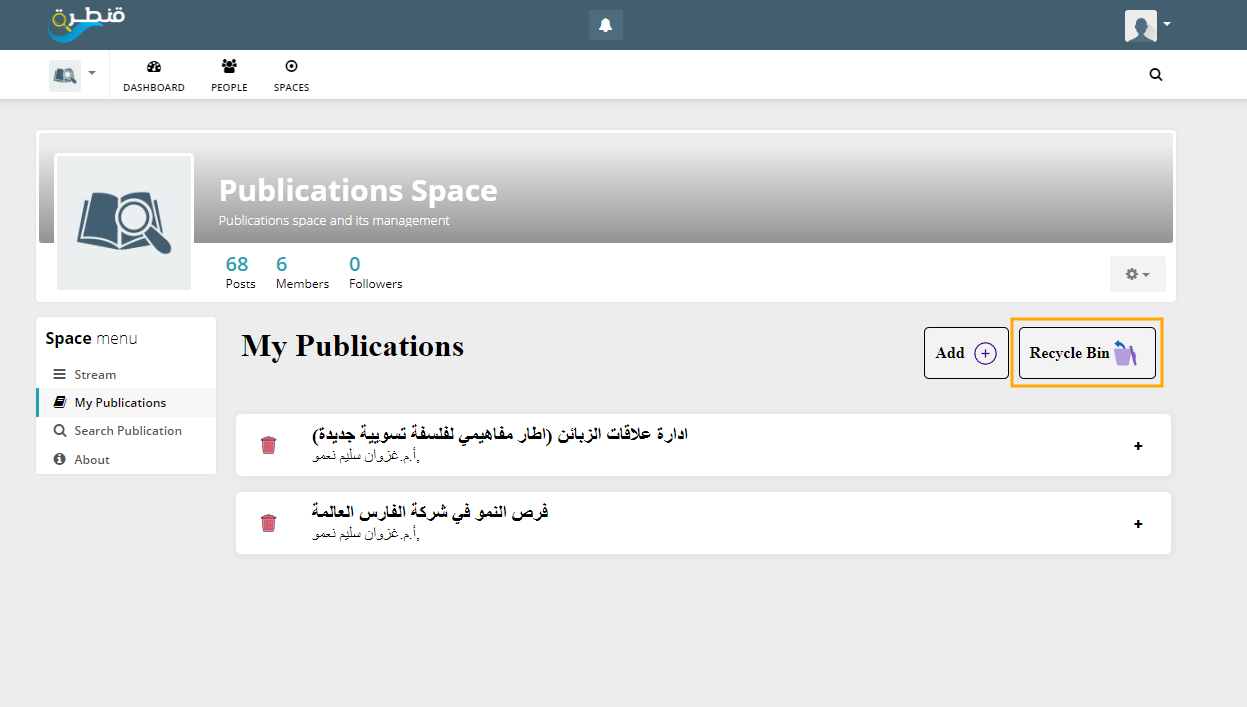
You can delete your papers permanently or recover them if that required